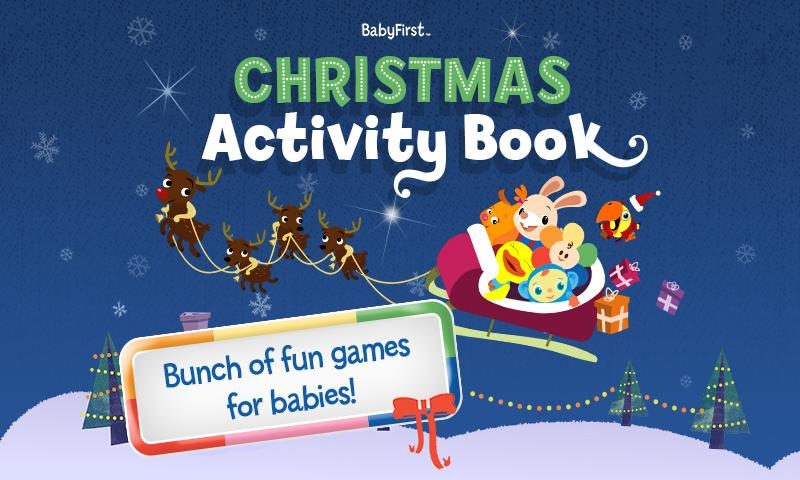Christmas Activity Book 3.0.0
Free Version
Publisher Description
FREE for you! Get into the holiday spirit with this virtual playground packed full of matching games, classic Christmas tales, puzzles, counting activities and more! Babies and toddlers can “turn” each page all by themselves as they discover festive new things to do like:
-Build a snowman
-Play matching games
-Sing along to Jingle Bells
-Put together puzzles of Christmas scenes
-And more!
This adorable app features the lovable characters from the hit TV network, BabyFirst – all set to joyous music and beautiful animation. Download it today for lots and lots of Yuletide fun!
About BabyFirst:
BabyFirst is a global TV network made just for babies, toddlers and parents. Developed by educational experts, all BabyFirst content is designed to introduce babies to basic building blocks from numbers and language to music and art. Look for BabyFirst in the U.S. on Comcast, DIRECTV, Dish Network, AT&T U-verse, and more. www.babyfirsttv.com
To find more trusted applications from the BabyFirst family of apps, search "BF123" in Google Play
About Christmas Activity Book
Christmas Activity Book is a free app for Android published in the Kids list of apps, part of Games & Entertainment.
The company that develops Christmas Activity Book is BabyFirst. The latest version released by its developer is 3.0.0. This app was rated by 1 users of our site and has an average rating of 4.0.
To install Christmas Activity Book on your Android device, just click the green Continue To App button above to start the installation process. The app is listed on our website since 2014-11-12 and was downloaded 22 times. We have already checked if the download link is safe, however for your own protection we recommend that you scan the downloaded app with your antivirus. Your antivirus may detect the Christmas Activity Book as malware as malware if the download link to air.bftv.xmasandroid is broken.
How to install Christmas Activity Book on your Android device:
- Click on the Continue To App button on our website. This will redirect you to Google Play.
- Once the Christmas Activity Book is shown in the Google Play listing of your Android device, you can start its download and installation. Tap on the Install button located below the search bar and to the right of the app icon.
- A pop-up window with the permissions required by Christmas Activity Book will be shown. Click on Accept to continue the process.
- Christmas Activity Book will be downloaded onto your device, displaying a progress. Once the download completes, the installation will start and you'll get a notification after the installation is finished.